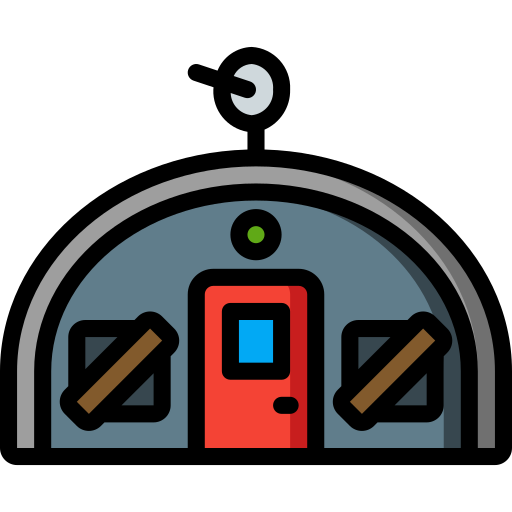Onlyfans Maryyam Hashemi requested
- Thread starter User_22703
- Start date
You are using an out of date browser. It may not display this or other websites correctly.
You should upgrade or use an alternative browser.
You should upgrade or use an alternative browser.
Loverfella
Hunter
- Mar 20, 2021
- 2
- 11
- 3
You must be registered for see images attach
Old marryam hashemi
Attachments
You don't have permission to view attachments. Attachments are hidden.
Comment
Loverfella
Hunter
- Mar 20, 2021
- 2
- 11
- 3
You must be registered for see images attach
Some more here
Attachments
You don't have permission to view attachments. Attachments are hidden.
Comment
Maryyam just posted new content who gots it?
You must be registered for see links
You must be registered for see links
Comment
Been goin down the rabbit hole of the internet for 2 hours and I can’t find any better than this thread… sad lol
I tried!
I tried!
4
Comments
View previous comments…
A
To bypass this, hit F12 or ctrl+shift+c, head to media/img tab, then you’ll find images loaded up on to webpage where you can then right click, open in new tab and voila, screenshot/save image without any blur. Works with videos too
A
To bypass this, hit F12 or ctrl+shift+c, head to media/img tab, then you’ll find images loaded up on to webpage where you can then right click, open in new tab and voila, screenshot/save image without any blur. Works with videos too