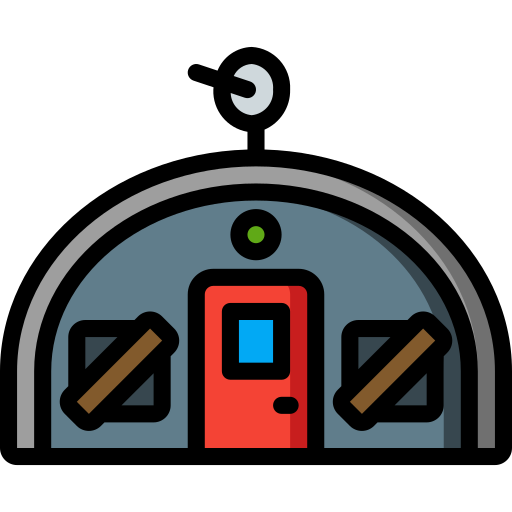Hey man, thanks for sharing! But I've noticed that you're screenshotting it. Anyway you can get us the source quality? Just download the Alola browser to your phone and you'll be able to save the source quality of the images and even videos (As long as you change the setting to source).