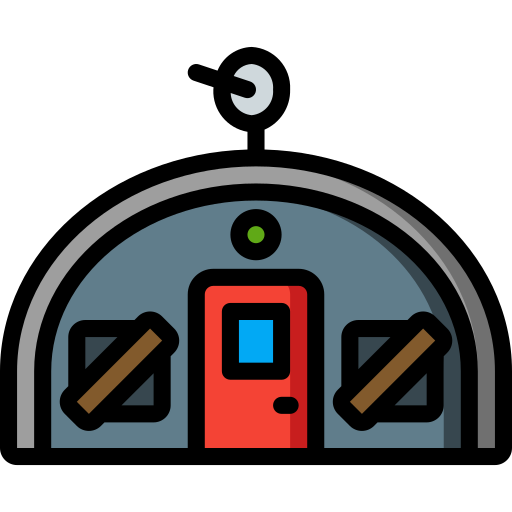- Oct 27, 2020
- 16
- 107
- 153
Hello people, although I don't know if i had a eureka moment or not, but I found out a way to download from dude stream that isn't sketchy. It doesn't require any malicious malware infested extensions or applications or software.
To download doodstream on mobile, you must have the Opera Mini browser enabled. Once you copy the link or go the site, click play. On the right side of the URL bar, there should be a red downwards arrow that symbols download and it will rip any video or photo content on the page, including the doodstream video.
When downloading from other sites, if the video was in a correct format viewable on my phone, I'd be able to see it either in the gallery or in my video player through my Files application. If not, I have the downloads go to my Downloads folder. When there, click on the file as it might not be clickable/viewable. If not, hold and rename the file. Rename it whatever you want and just end it with ".mp4" if it is a video file. This should work a good portion of the time.
To download doodstream on mobile, you must have the Opera Mini browser enabled. Once you copy the link or go the site, click play. On the right side of the URL bar, there should be a red downwards arrow that symbols download and it will rip any video or photo content on the page, including the doodstream video.
When downloading from other sites, if the video was in a correct format viewable on my phone, I'd be able to see it either in the gallery or in my video player through my Files application. If not, I have the downloads go to my Downloads folder. When there, click on the file as it might not be clickable/viewable. If not, hold and rename the file. Rename it whatever you want and just end it with ".mp4" if it is a video file. This should work a good portion of the time.