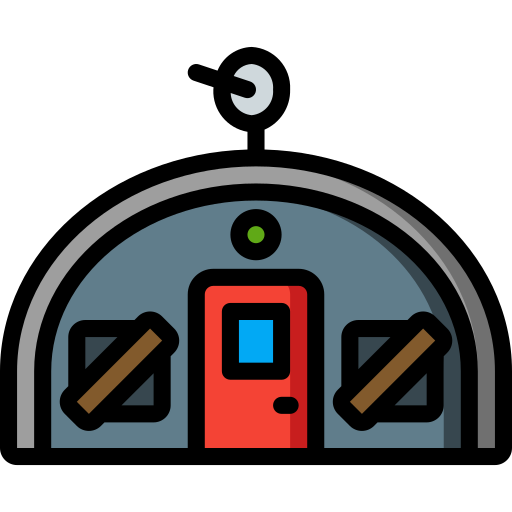How to dowload from onlyfans
- Thread starter andtler
- Start date
You are using an out of date browser. It may not display this or other websites correctly.
You should upgrade or use an alternative browser.
You should upgrade or use an alternative browser.
Francodomanda
xBunker Soldier
- Aug 5, 2020
- 6
- 276
- 348
Six Samurai
Hunter
- Aug 25, 2020
- 4
- 5
- 3
In Android
Attachments
You don't have permission to view attachments. Attachments are hidden.
Comment
In Firefox, you can disable right click hijacking by doing the following:
- Enter "about:config" (without quote marks) in the URL bar to get to the advanced settings.
- Search for "dom.event.contextmenu.enabled" (again, without quote marks)
- Set dom.event.contextmenu.enabled to FALSE
- Not sure if you have to restart Firefox but you probably have to at least reload the page.
What this does is it enables the right click menu for images and videos, allowing you to save them as you normally would (with "Save image/video as..."). Of course, this method be slightly tedious if you have to save a lot of images or videos.
This may break sites that relies on right click input but you can always change back the setting if you need to.
--
There is software for mass downloading or "scraping" but I have no experience with it and can't really help (but a Google search will help). Use software at your own risk, from what I read there are some Chrome extensions that you want to avoid.
- Enter "about:config" (without quote marks) in the URL bar to get to the advanced settings.
- Search for "dom.event.contextmenu.enabled" (again, without quote marks)
- Set dom.event.contextmenu.enabled to FALSE
- Not sure if you have to restart Firefox but you probably have to at least reload the page.
What this does is it enables the right click menu for images and videos, allowing you to save them as you normally would (with "Save image/video as..."). Of course, this method be slightly tedious if you have to save a lot of images or videos.
This may break sites that relies on right click input but you can always change back the setting if you need to.
--
There is software for mass downloading or "scraping" but I have no experience with it and can't really help (but a Google search will help). Use software at your own risk, from what I read there are some Chrome extensions that you want to avoid.
Comment
If you are using Firefox, and don't really want to mess with settings, there is a relatively simple way.
Click on the posted pic. Go to Tools (menu at top) then select page info. Select media. There will be a big list, but the pics are always in the same place (with a long name followed by short names, 3/4 of the way down). If she's posted 2 or 3 pics on a post they will be there.
For vids, videodownloadhelper works for all OF vids.
Click on the posted pic. Go to Tools (menu at top) then select page info. Select media. There will be a big list, but the pics are always in the same place (with a long name followed by short names, 3/4 of the way down). If she's posted 2 or 3 pics on a post they will be there.
For vids, videodownloadhelper works for all OF vids.
Comment