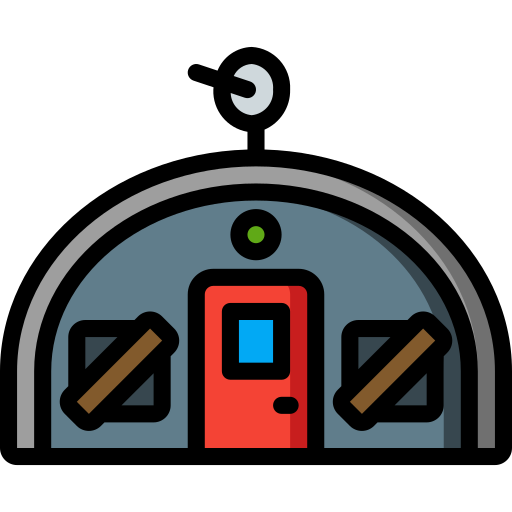Updated 09/04/2023
1. Go to your Google Chrome extension page by clicking
(For Safari/Mac users
2. Search for TamperMonkey
3. Click on “Add to Chrome”
4. Add the Extension to your chrome
5. Once it has been installed, Click on the Extension and click on Dashboard
6. Here you will have access to the TamperMonkey Dashboard
7. Click On + To add the script
8. Remove the default code and paste the code below then click on File -> Save
9. Go to a thread and download all attached img.mobi images.
1. Go to your Google Chrome extension page by clicking
You must be registered for see links
(For Safari/Mac users
You must be registered for see links
)
You must be registered for see images
2. Search for TamperMonkey
You must be registered for see images
3. Click on “Add to Chrome”
You must be registered for see images
4. Add the Extension to your chrome
You must be registered for see images
5. Once it has been installed, Click on the Extension and click on Dashboard
You must be registered for see images
6. Here you will have access to the TamperMonkey Dashboard
You must be registered for see images
7. Click On + To add the script
8. Remove the default code and paste the code below then click on File -> Save
9. Go to a thread and download all attached img.mobi images.
JavaScript:
//==UserScript==
// @name img.mobi Forum Post Downloader
// @description Download direct img.mobi images URLs from each post individually
// @version 0.1
// @match https://*.xbunker.nu/*
// @require https://code.jquery.com/jquery-3.3.1.min.js
// @require https://unpkg.com/[email protected]/dist/jszip.min.js
// @require https://unpkg.com/[email protected]/dist/FileSaver.min.js
// @noframes
// @run-at document-end
// @grant GM.xmlHttpRequest
// @grant GM_xmlhttpRequest
// ==/UserScript==
/* globals jQuery, JSZip, saveAs */
jQuery(function($) {
const buttonCSS = `
.downloadButton {
background-color: #007BFF;
color: white;
padding: 10px 15px;
text-decoration: none;
border-radius: 5px;
font-weight: bold;
display: inline-block;
margin-bottom: 10px;
position: relative;
overflow: hidden;
}
.downloadButton.downloading {
background-image: linear-gradient(to right, #4CAF50 0%, #007BFF 100%);
}
.downloadButton.generating {
background-color: #FFA500; /* This is the orange color */
background-image: none; /* This resets the gradient */
}
`;
$('head').append('<style>' + buttonCSS + '</style>');
$('.message-main').each(function() {
const $thisMessage = $(this);
const imgKiwiLinks = $thisMessage
.find('.bbWrapper a[href*="img.mobi"]')
.map(function() {
return $(this).attr('href');
})
.get();
if (imgKiwiLinks.length > 0) {
const extractLinksButton = $('<a href="#" class="downloadButton">Download Images (' + imgKiwiLinks.length + ')</a>');
$thisMessage.prepend(extractLinksButton);
}
});
$(document).on("click", ".downloadButton", function(e) {
e.preventDefault();
const $thisButton = $(this);
const imgKiwiLinks = $thisButton.closest('.message-main')
.find('.bbWrapper a[href*="img.mobi"]')
.map(function() {
return $(this).attr('href');
})
.get();
const zip = new JSZip();
let downloadsLeft = imgKiwiLinks.length;
$thisButton.text(`Downloading (0/${imgKiwiLinks.length})`).addClass('downloading');
downloadSequentially(imgKiwiLinks, 0, zip, downloadsLeft, $thisButton);
});
function downloadSequentially(links, index, zip, downloadsLeft, button) {
if (index >= links.length) {
button.css({
'background-image': 'none',
'background-color': '#FFA500'
});
button.text('Generating ZIP...');
zip.generateAsync({
type: "blob"
}).then(function(blob) {
button.text('Downloaded');
button.css({
'background-image': 'none',
'background-color': 'green'
});
saveAs(blob, "images.zip");
});
return;
}
const link = links[index];
GM.xmlHttpRequest({
method: "GET",
url: link,
onload: function(response) {
const tempDiv = $('<div>').html(response.responseText);
const directImageUrl = tempDiv.find('.header-content-right a.btn-download.default').attr('href');
const imageName = directImageUrl.split("/").pop();
GM.xmlHttpRequest({
method: "GET",
url: directImageUrl,
responseType: 'arraybuffer',
onload: function(imgResponse) {
zip.file(imageName, imgResponse.response);
downloadsLeft--;
let percentageComplete = ((links.length - downloadsLeft) / links.length) * 100;
button.css('background-image', `linear-gradient(to right, #4CAF50 ${percentageComplete}%, #007BFF ${percentageComplete + 0.1}%)`);
button.text(`Downloading (${links.length - downloadsLeft}/${links.length})`);
downloadSequentially(links, index + 1, zip, downloadsLeft, button);
}
});
}
});
}
});
Last edited: